728x90
반응형
지난 포스트에 이어서 유니티와 아두이노 기기간 시리얼 포트 통신을 통해
아두이노의 값을 유니티에서 전송받는 것을 구현할 것이다.
참고로 유니티 값을 아두이노로 전송할 수 없으며,
시리얼 통신(Serial Port)는 단방향 (아두이노(전송)) -> 유니티(수신)) 밖에 안됨
유니티에서 시리얼 통신을 받기에 앞서 오류가 하나 났었는데, .NET 설정 오류가 있었다.
Edit ->Project Settings -> Player> Api Compatibiliry Level .Net Framework 로 설정

그다음 스크립트 생성
ArduinoCommunication.cs
using System;
using System.Collections;
using System.Collections.Generic;
using System.IO;
using System.IO.Ports;
using Unity.VisualScripting;
using UnityEngine;
public class ArduinoCommunication : MonoBehaviour
{
SerialPort sp = new SerialPort();
void Start()
{
sp.PortName = "COM5";
sp.BaudRate = 115200;
sp.DataBits = 8;
sp.Parity = Parity.None;
sp.StopBits = StopBits.One;
sp.Open();
}
void Update()
{
Debug.Log("Hello");
//sp.Write("H");
}
}
이것도 동일하게 아두이노에 연결된 COM5 포트로 연결되는거라, COM5 포트에 연결된 USB를 제거하면

이렇게뜬다.
저렇게 해서 아두이노랑 유니티를 둘 다 실행해주면
COM5 포트에서 값을 받아왔다는 의미로, 콘솔창에 Hello 가 계속 뜸

그럼 이제 COM5 에서 전송하는 값을 출력해보자
ArduinoCommunication.cs 를 아래와 같이 수정해준다.
using System;
using System.Collections;
using System.Collections.Generic;
using System.IO;
using System.IO.Ports;
using Unity.VisualScripting;
using UnityEngine;
public class ArduinoCommunication : MonoBehaviour
{
SerialPort sp = new SerialPort();
void Start()
{
sp.PortName = "COM5";
sp.BaudRate = 115200;
sp.DataBits = 8;
sp.Parity = Parity.None;
sp.StopBits = StopBits.One;
try
{
sp.Open();
sp.ReadTimeout = 500; // 타임아웃 설정 (ms)
Debug.Log("Serial port opened successfully.");
}
catch (Exception e)
{
Debug.LogError("Failed to open serial port: " + e.Message);
}
}
void Update()
{
if (sp.IsOpen)
{
try
{
// 시리얼 포트에서 데이터를 읽어서 출력
string receivedData = sp.ReadLine(); // 한 줄씩 데이터를 읽음
Debug.Log("Received data: " + receivedData);
}
catch (TimeoutException) // 데이터를 수신하지 못한 경우 타임아웃 예외 처리
{
Debug.LogWarning("No data received (timeout).");
}
catch (Exception e)
{
Debug.LogError("Failed to read from serial port: " + e.Message);
}
}
else
{
Debug.LogWarning("Serial port is not open.");
}
}
void OnApplicationQuit()
{
if (sp != null && sp.IsOpen)
{
sp.Close();
Debug.Log("Serial port closed.");
}
}
}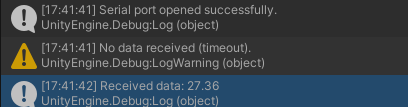
잘뜨고있다
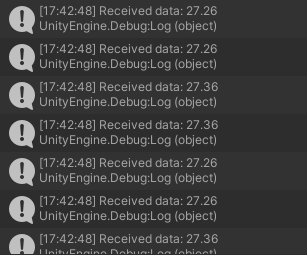
728x90
반응형
'HCI > Graphics' 카테고리의 다른 글
| [Unity] Meta Quest 3 Qculus 연결하기 (1) | 2024.10.29 |
|---|---|
| [Unity] Slider 값 .CSV 형태로 저장하기 (0) | 2024.10.17 |
| [Unity] bHaptics 슬라이더로 강도(intensity) 조절하기 (1) | 2024.10.07 |
| [Unity - ThermoREAL Project] bHaptics Unity 연결하기 (1) | 2024.09.24 |
| [Unity - ThermoREAL Project] bHaptics 프로그램을 통해 블루투스 연결하기 (0) | 2024.09.24 |